ISOM 350
Business Application Development
Mohammad AlMarzouq
Collaboration in Software Development
Types of Collaboration
- Synchronous
- Asynchronous
Synchronous Collaboration
- Developer working together on the same file at the same time
- Enabled using replit.com multiplayer repls
- Great for knowledge sharing
- A form of eXprogramming
Synchronous Collaboration Limitation
- Requires time scheduling
- Limited number of participants (Usually 2)
- Member contribution not tracked
Asynchronous Collaboration
- Developers working together over time
- Enabled using Git and GitHub
- Integrated with replit.com
- Requires agreement on workflow
- Better fit for large group collaboration and effort tracking
Asynchronous Collaboration Limitations
- Steep learning curve
- Overhead to using the tools
- Greater benefits with larger groups
- Still useful for individuals
- Benefit of using collaboration tools might not be clear
- Success dependent on choice from endless workflows
Developer Workflow for Our Course
graph TD
A[Find new Task]
B[Create New Branch]
C[Work on Task]
D[Commit Work Done]
E[Send Pull Request to Project Manager]
A --> B
B --> C
C --> D
D -- Bug Exists --> C
D -- Task or Fix Complete --> E
E --> A
Branches and Pull Requests
- Always create a branch from main/master to start your work
- Once done, create a pull request to ask the project manager to include your work (merge it) to the project
- Discussion can be started around a pull request where manager can ask members to fix problems in their work
- Pull request is completed if it is successfully merged
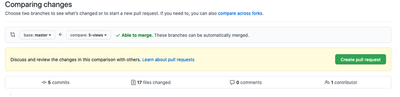
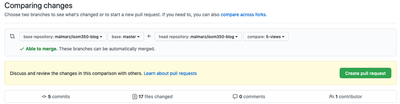
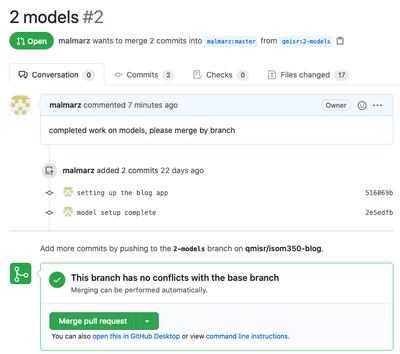
Git and GitHub
- You need to distinguish between these two
- Git is the tool we use to keep track of the changes made to our source code and combine our work
- GitHub is the cloud platform hosting our git repositories
- GitHub also introduced social coding and project management features to be used with Git
What About Replit?
- Replit is an cloud based IDE
- You use it to write code
- You can pull and push code between it and GitHub
What About Replit?
- When you work alone you pull/import your work to replit.
- When you want your team to see your work you push it to GitHub from replit.
- You work is cloned (i.e., copied) to Replit and another on GitHub
- Each team member gets their own clone of the project code
What If I Cannot Use GitHub?
- Part of your evaluation in this course is based on how well you collaborate through GitHub
- Using Git and GitHub is a very important skill for developers and managers in this age
- You can complete your final project using Synchronous collaboration on replit.com
- Your grade will suffer from this