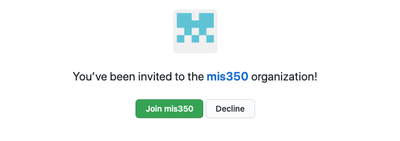Create ISOM 350 Project Teams
Some of the projects you will work on in ISOM 350 will be team based. This assignment will get you ready for that. You are required to do the following:
- Form a team consisting of 3 members with other students from your section.
- Designate a project manager (PM) whose responsibility will be creating the team on GitHub and assume the duties of the project manager (PM)
- Complete the team creation assignment on GitHub:
- Project managers must first create the team, be sure to agree on a team name
- Team members must join the team created by the project manager
- The team must create a readme.md file and write a single paragraph describing the final project that they would like to work on for this course.
How to Create a Team on GitHub
Once you accept the team creation assignment on GitHub you will be presented with the following screen to link your GitHub account to your student ID or skip that step if you have already done it:
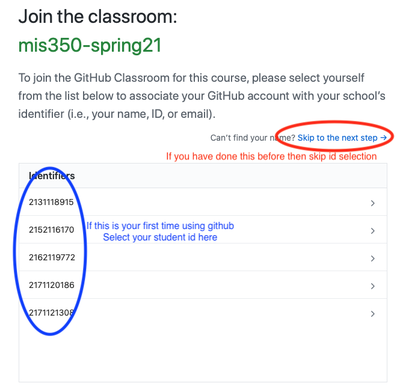
Then you must create the team or join it if it has already been created:
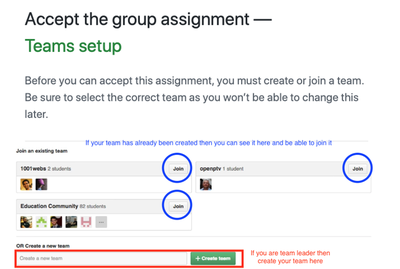
Then accept the group assignment:
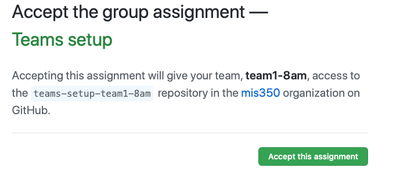
Finally, when you reach this screen, you should be done:
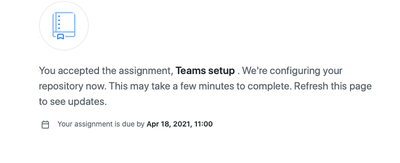
Then you should see a new repository in your account for the new assignment. If not, then check your email and make sure you accept joining the mis350 organization if you have not: