ISOM 350
Business Application Development
Mohammad AlMarzouq
Overview of Django Development Process
Django’s Development Model
- Django is a fullstack MVT web framework.
- Fullstack because it provides everything we need to build an app, from database handling to templates.
- It is MVT because its main components are:
- Models: To handle data
- Views: To handle business logic
- Templates: To handle how screens will look
When building apps, we work on models, views, and templates to introduce new features.
Benefits of MVT model
- Enables collaboration because work on each component is placed in a different file
- Team members can specialize
- Data engineers focus on models
- Backend engineers focus on views
- Frontend engineers/designers focus on templates
graph TD
A[Setup Project] --> B[Start App for Subproject]
B --> C[Define Data Models]
C -->|Work on Single Feature| D[Create View Function]
D -->E[Wire URLs to View]
E -->F[Create Templates]
F -->|Refine or Work on Next Feature|D
F -->|Refine or Work on Next Subproject|B
The Steps
1- Project Setup
- Creates directory structure for project files
- Specific files for specific functionality
- Done once at the beginning of the project
Project Setup Methods
- (Recommended) Creating a Django Template project in replit.com.
- Importing an existing Django project from GitHub.
- Using shell you type a command to create a Django project.
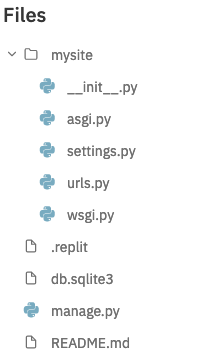
Click Run to confirm proper setup
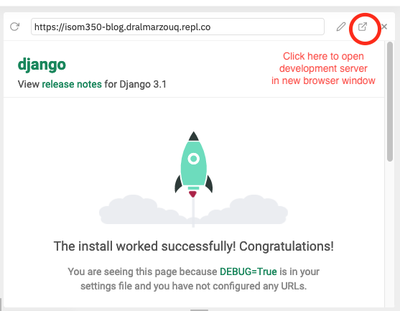
2- Start App or Subproject
- Code is organized in directories called apps
- Apps should hold related functionality, for example
- acounts, cart, blog, store ..etc
- Project consists of single or multiple apps
Creating an App
- Using shell, type the following command:
python manage.py startapp blog
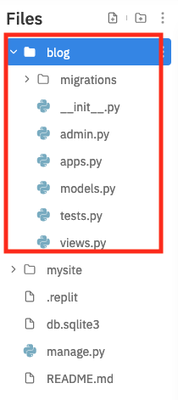
Adding The App to Our Project
- In
mysite/settings.pyupdate theINSTALLED_APPSlist to include our new blog app:
INSTALLED_APPS = [
'django.contrib.admin',
'django.contrib.auth',
'django.contrib.contenttypes',
'django.contrib.sessions',
'django.contrib.messages',
'django.contrib.staticfiles',
'blog', # Make sure this line is added
]
If you do not perform this step, Django will not see your app!
Do not forget it
3- Define Data Models
- Data models describe how the data in your project looks like
- Determined in System Analysis and Design
- ER-Diagrams
3- Define Data Models
- Models used to abstractly manage database storage and retrieval
- Database type and credentials configured in
mysite/settings.py
- Database type and credentials configured in
- Each model will have a corresponding database table that is created automatically
Example models.py File
from django.db import models
class Author(models.Model):
first_name = models.CharField(max_length=50)
last_name = models.CharField(max_length=50)
country = models.CharField(max_length=100)
class Book(models.Model):
author = models.ForeignKey(
Author, on_delete=models.CASCADE)
title = models.CharField(max_length=100)
release_date = models.DateField()
num_stars = models.IntegerField()
4- Create View Function
- Main application server functionality
- Function for each web app functionality
- Handle HTTP request and generate HTTP response
- First argument of the function is always the request
- Must return an HTTP response
Example views.py File
from django.http import HttpResponse
import datetime
def current_datetime(request):
now = datetime.datetime.now()
html = "<html><body>It is now %s.</body></html>" % now
return HttpResponse(html)
5- Wire URLs
- Assign a URL path to the view function
- This step will make the functionality available to the users
- Done by updating the file
mysite/urls.py- Called the root urls.py file
Example Root urls.py
from django.urls import include, path
# Import the view function we created
from timeapp.views import current_datetime
urlpatterns = [
# Mapp the path time/ to the view function current_datetime
path('time/', current_datetime, name='current-time'),
]
6- Create Template
- Templates are text files that are like fstrings
- The text file is usually an HTML file with some defined slots
- Allows designers to work independently from developers
- We insert dynamic data (called context) in these slots to generate a new dynamic web page
- Can also have basic logic like if and loops
View Function Using Templates
from django.shortcuts import render
from .models import Question
def index(request):
latest_question_list = Question.objects.order_by('-pub_date')[:5]
context = {'latest_question': latest_question_list}
return render(request, 'polls/index.html', context)
The polls/index.html File
<html>
<body>
{% if latest_question %}
<ul>
<li><a href="/polls/{{ latest_question.id }}/">{{ latest_question.question_text }}</a></li>
</ul>
{% else %}
<p>No polls are available.</p>
{% endif %}
</body>
</html>
graph TD
A[Setup Project] --> B["Start App for Subproject"]
B --> C["Define Data Models"]
C -->|"Work on Single Feature"| D[Create View Function]
D -->E["Wire URLs to View"]
E -->F["Create Templates"]
F -->|"Refine or Work on Next Feature"|D
F -->|"Refine or Work on Next Subproject"|B