ISOM 350
Business Application Development
Mohammad AlMarzouq
Traversing Relationship
Relationship in Django
- Represented in models using
- ForeignKey
- OneToOneField
- ManyToMany Field
Updating our Blog App
- Each blog post will have multiple comments
- Comment author will provide comment, optional name, and optional email
- Comments will be displayed along with author name in order below the post
- Date/Time of comment will be displayed next to it
- Number of comments and date/time of latest comment will be shown next to each post in post list
Updated ERD
erDiagram
POST ||--o{ COMMENT : Has
POST {
string title
string slug
string body
datetime created_on
datetime updated_on
int status
}
COMMENT{
string comment
string author
string email
datetime created_on
}
Updated Models.py
class Comment(models.Model):
comment = models.TextField()
author = models.CharField(max_length=100, blank=True, null=True)
email = models.EmailField(blank=True, null=True)
created_on = models.DateTimeField(auto_now_add=True)
post = models.ForeignKey('Post', on_delete=models.CASCADE)
Admin and Migrations
- Create an inline Admin for the Post
- Don’t forget makemigrations and migrate, why?
- Create at least 2 posts
- Create 2 comments for 1st post, and 3 comments for 2nd post.
Traversing Relationship
- How do we display comments for each post?
From Comment to Post
- The Many to One direction
- Just reference the relationship field:
comment = Comment.objects.get(pk=id)
post = comment.post
- The post field will give you a Post object
From Post to Comment
- The One to Many direction
- Use reverse relationships
- For every relationship Django makes available a field in the related model to allow moving in the other direction
From Post to Comment
- For ForeignKey the reverse relationship gets the name model_set, for example comment_set in the current example
- It’s just a model manager like objects, you can use all() and filter() on it
- Everything you learned about fetching objects using all and filter applies here as well
post = Post.objects.get(pk=pid)
comments = post.comment_set.all()
- comments will include only the comments that belong to the post object in this example
- comments will be a list of objects
The Reverse Relation Model Manager
- Everything you learned about the objects model manager applies
- You can use all, filter, and get
- also update, create, and delete (yet to be covered)
- Applies to ForeignKeyField, ManyToManyField, and OneToOneField, but slightly different
- Read the documentation on model fields
Modifying The Reverse Relationship Name
- The attribute name by default is modelname_set
- Can be changed using the related_name option in Comment mode in models.py
post = models.ForeignKey('Post',
on_delete=models.CASCADE,
related_name="comments")
- Will replace
post.comment_setwithpost.comments - Useful for ManyToMany or multiple relationships of the same type
Remember
- When traversing relationships, you are just fetching related data.
- Everything else about the view is just the same
Updated Blog views.py
def detailed_post_view(request, slug):
data = {}
post = Post.objects.get(slug=slug)
data["post"] = post
data["comments"] = post.comment_set.all()
return render(request, "detailed_post.html", context=data)
- What if you wanted to filter comments to exclude ones without a name?
detailed_post.html Template
<h1>{{ post.title}}</h1>
<ul>
<li>Posted on: {{ post.created_on }} </li>
<li>Last updated: {{ post.updated_on }} </li>
</ul>
<p>
{{ post.body }}
</p>
<h2>comments:</h2>
<ul>
{% for c in comments %}
<li>{{ c.author }}: {{ c.comment }}</li>
{% endfor %}
</ul>
The Result
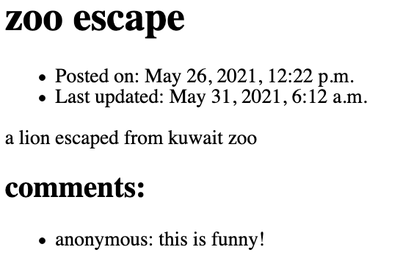
Do not forget to wire the urls